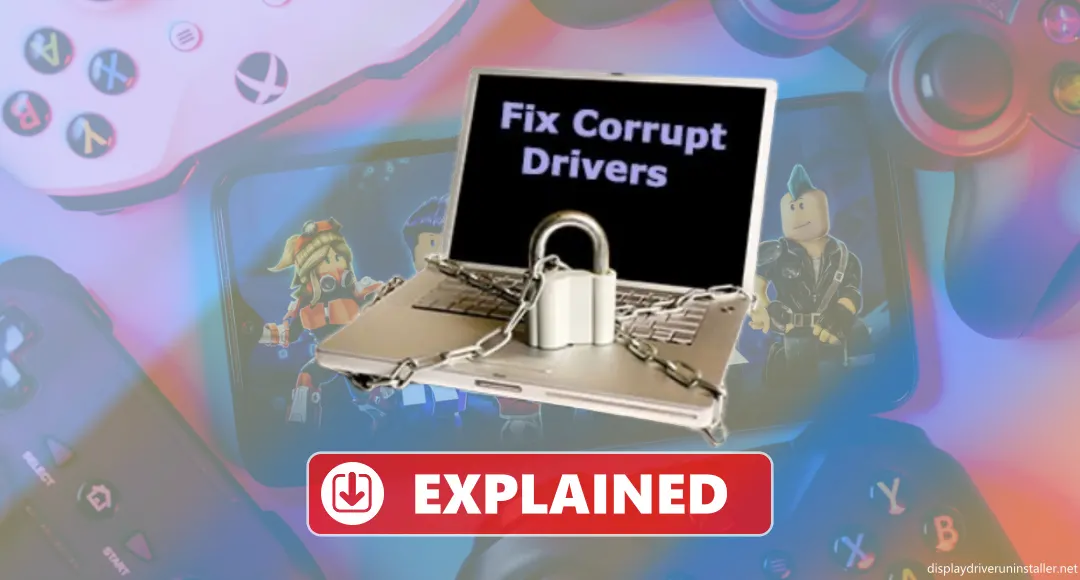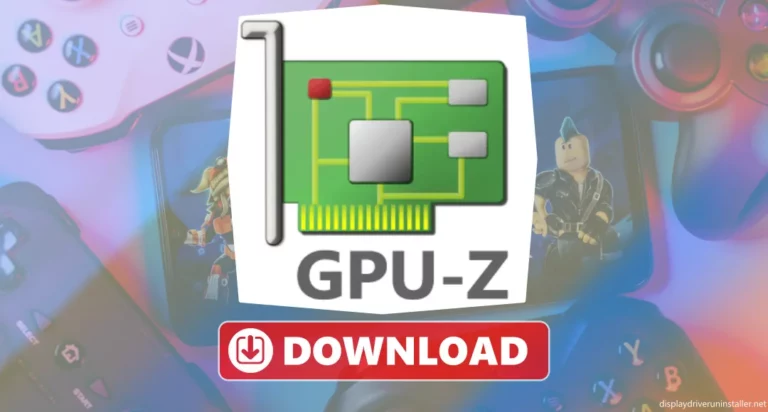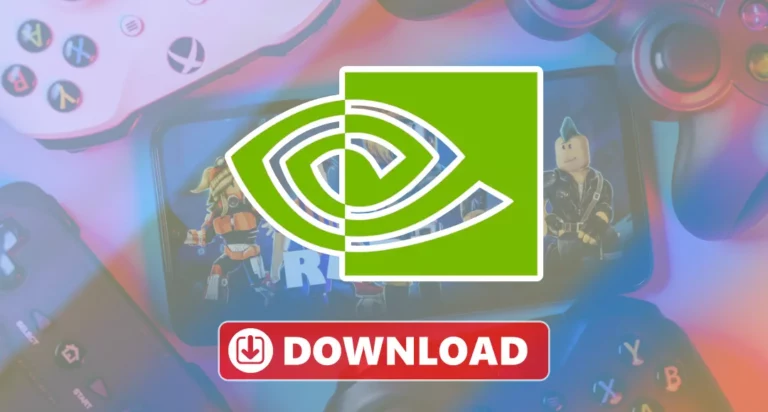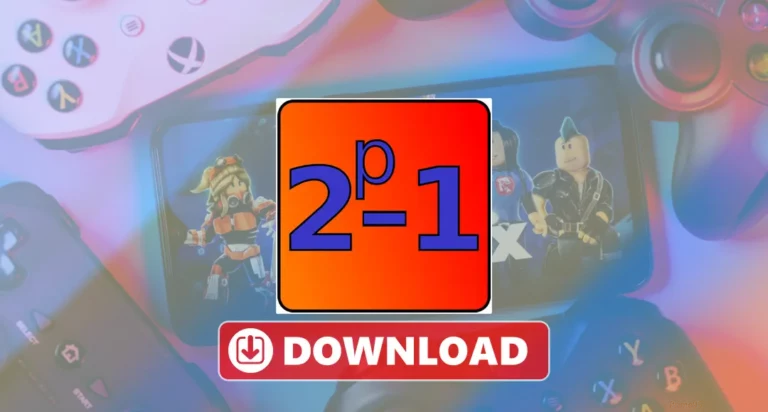DDU is a type of software that is used for the hardware to work properly. If you are using a computer then you know very well about its importance. Sometimes due to some interruption, you have to face a sound problem, and to solve this you would go to fix the driver, which could be one of the reasons. The corrupt of it caused by some changes that your computer is not capable of.
Use Windows Troubleshooter
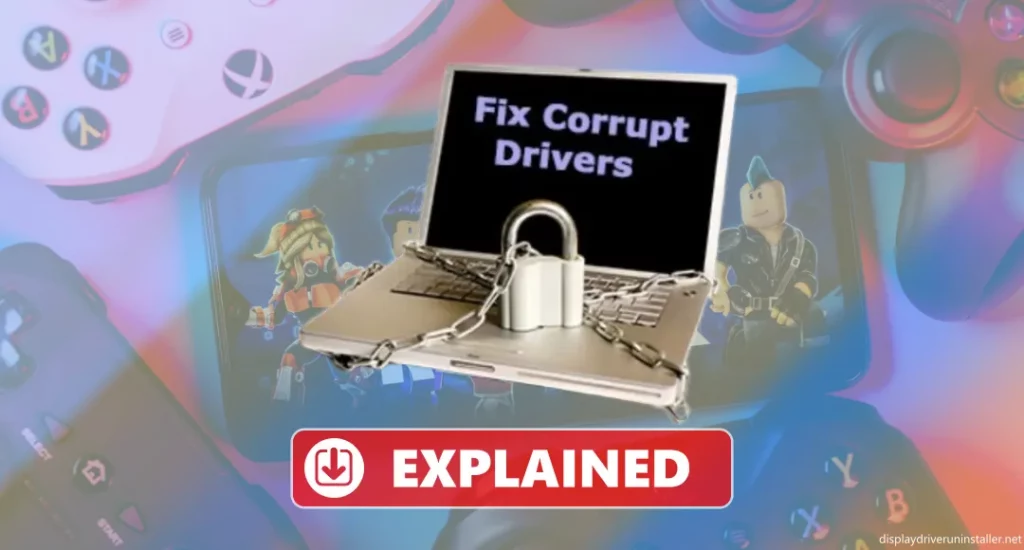
The Windows itself gives you the option to solve the issue automatically. The troubleshooting option can fix your problem and to enable follow the steps:
- Open Control panel
- Arrange the view option to a large icon from the right corner, now click on the Troubleshooting
- A window will appear on your screen click on View all
- Now you will see various options, select the problem that you are experiencing a problem.
- Full scan
- A scan call will help you with this problem because the virus in your device also corrects it,
- Go to window security by typing on the search bar on your PC
- Click on Virus and Threat protection
- Now click on the scan option, and choose full scan, after the full scan restart your PC, and all viruses and malware will be removed from your computer.
Reset Windows
Resetting your windows will have the maximum chance of solving your problem, as it reinstalls the whole operating system. To restart your PC follow the steps:
- Go to the settings of your computer
- Click on the update and security option
- Now go to the recovery option from the left panel
- Click on the Get Started option below the Reset this PC option
- It will ask you to keep a file or not choose to keep a file and go further, after some time it will reinstall your window
Note: in this method the installed application gets uninstalled.
How to uninstall drivers Windows 10
If you are experiencing issues with hardware then the uninstall option may help you. This process can help you to clear the corrupted and outdated ones which cause conflict on your device. Sometimes if Windows gets updated then it affects the existing one and for this, you need to uninstall it. Sometimes malware and viruses attract to your software and in this case, you need to uninstall them for reinstallation. There can be several reasons why you want to uninstall it. We have shared some methods just above this heading just go through them or a final method is given below which will solve your problem.
Display Driver Uninstaller
It is the most trusted and reliable method to uninstall on your computer. You can perform the other steps to uninstall but in some cases, a few residual files remain on your computer after uninstalling which causes the same problem, so to uninstall completely Display Driver Uninstaller(DDU) helps you. This software will completely uninstall and remove all junk and residual files, and then you can install it again. You need to perform a small step to use DDU:-
It is recommended to install DDU in safe mode, if you install it in normal mode then you need to restart and shut down your computer several times.
To enable safe mode:-
- Go to the Windows update, click on advanced options
- Select recovery and click on the restart now (The PC will automatically reboot)
- Click on the troubleshoot, select advanced options, and go to startup settings
Now click on restart, and press F4 to enable the safe mode
Installation:-
- Once your PC starts on the safe mode, open the DDU folder and click on the extracted file of display driver uninstaller.exe
- After launching the uninstaller a popup window will ask you which one you want to keep or uninstall, carefully tick them.
- Now close the popup window, and you will find the DDU window is opened, now go to the right side, select your device type GPU, whether it’s NVidia AMD, or Intel,
- Now click on the clean and restart,
- After restart connect the PC to the internet, and go for the Windows update, your PC will automatically install the stable one and you can use your PC.
Conclusion
Error on the drivers is very minor problems caused on the pc. We have discussed why it is getting corrupted and also told how we can fix this issue. The most trusted option for solving the problem is to use DDU to uninstall or reset your PC to reinstall Windows again.